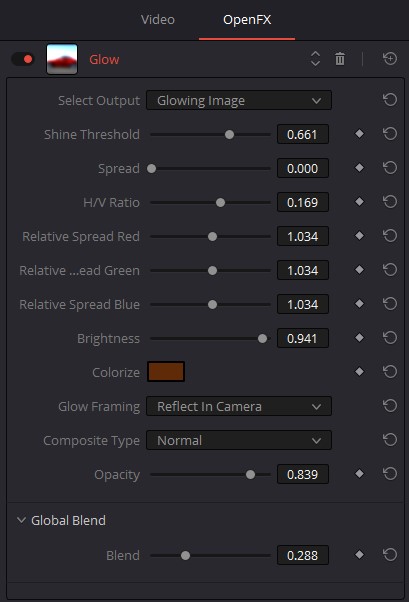Davinci Resolve Change Sky Color
Changing the sky color in Davinci Resolve is a fairly simple task. There is a great plugin, that is built right into Resolve, in both the free version and the Studio version, that allows simple sky color changes. The plugin is the glow plugin. This tutorial shows how to use the glow plugin in Davinci Resolve to replace a sky. Change a blown-out sky to a blue sky. Or change a simple white sky to a menancing sunset. Changing sky colors in Davinci Resolve has never been easier. It can be accomplished in less than 5 minutes using the glow plugin right in the Edit Page of Resolve. This tutorial shows you all the tricks of quickly replacing sky colors in Resolve.
The Glow Plugin Settings Panel