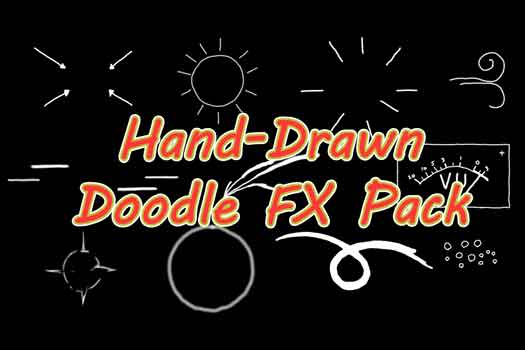Digital Vector Studios YouTube Channel
In case you were not aware, yes, Digital Vector Studios has a YouTube Channel. The channel feature Davinci Resolve tutorial videos, Blackmagic Fusion tutorials, iClone tutorials and some general videos that will help learn about motion graphics, animation, color and creative use of drone video footage. For me, the channel provides a way to give a little back and connect with a few creative people out there. I really enjoy seeing some of the questions and comments posted on the videos. Many times I can see the creative process at work in you. I have seen some really great commments and questions and try to answer as many questions as I can. I know being stuck on a project is very frustrating. With the tools I use, like Davinci Resolve and Substance Painter, there are many different ways to do the same thing and many different options to create something slightly different. Part of learning this type of software is exploring different alternatives. Viewing how someone is building a project is a perfect way to potentially see a different way of doing things.
Many new users of Davinci Resolve tend to stay away from nodes because they are so different than the typically stacked timeline in Adobe After Effect, Premiere and most other NLEs. I have been using Blackmagic Fusion for some time and own two studio licenses for the software. The power of the node structures is clearly evident. Even though I have a great deal of experience with Fusion, I like to look for ways to create projects fully in the Edit Window as a challenge. Blackmagic Design is doing a great job of integrating Fusion into Resolve making more and more Fusion node control available from other parts of Resolve.
Here is a good example for using the Edit Page to make something that might be considered as something that should only be created with Fusion nodes.
It is an example of creating a cut-out video Text effect. This is where text is used as a window to see the video below. Since all of the compositing tools are available in the Edit page, Resolve allows cut-out text to be created fully there. Using mulitple timelines, like the video tutorial, allows things to be kept much more organized, but making all of the parts modular. This makes it a lot easier to go back and change the video or the text in the project quickly.
Check out the entire video to learn more about this technique and check out the channel for many more videos to help you master Davinci Resolve.