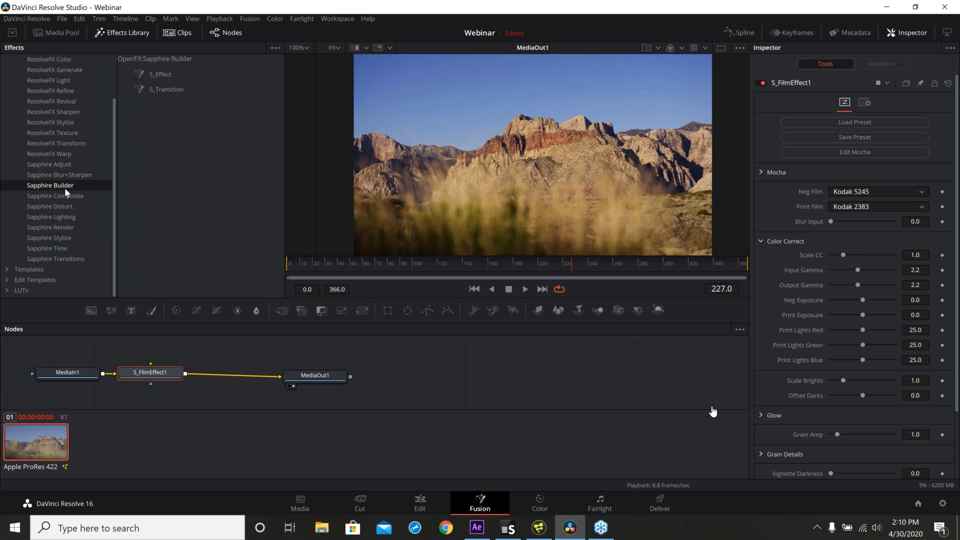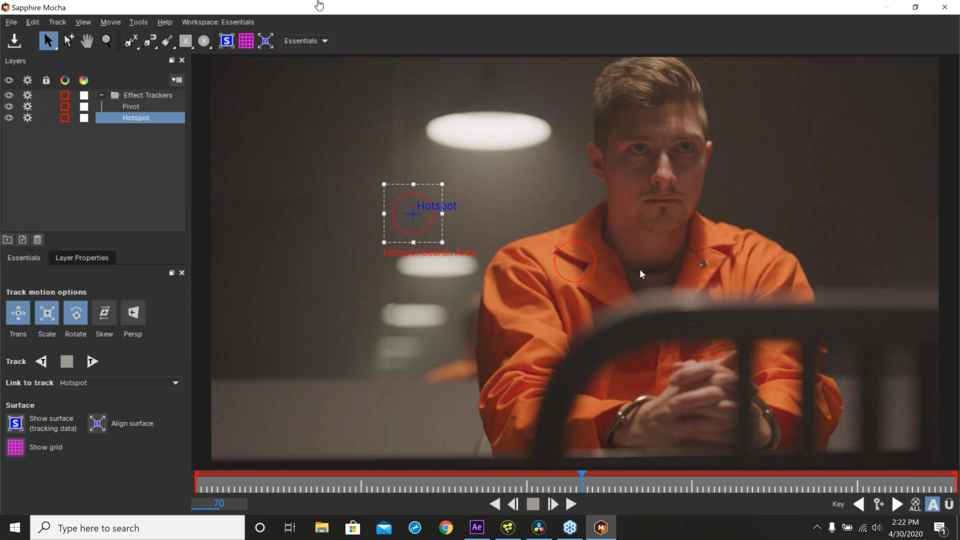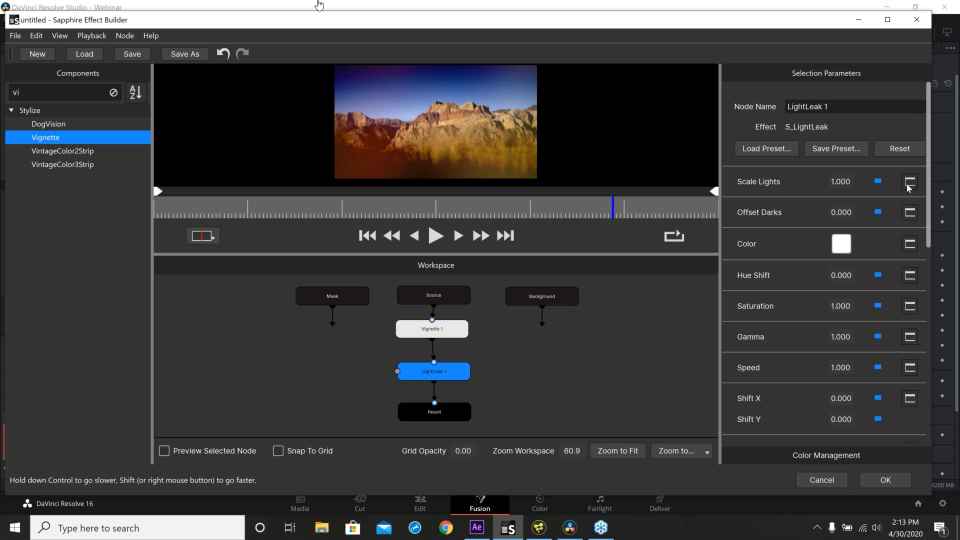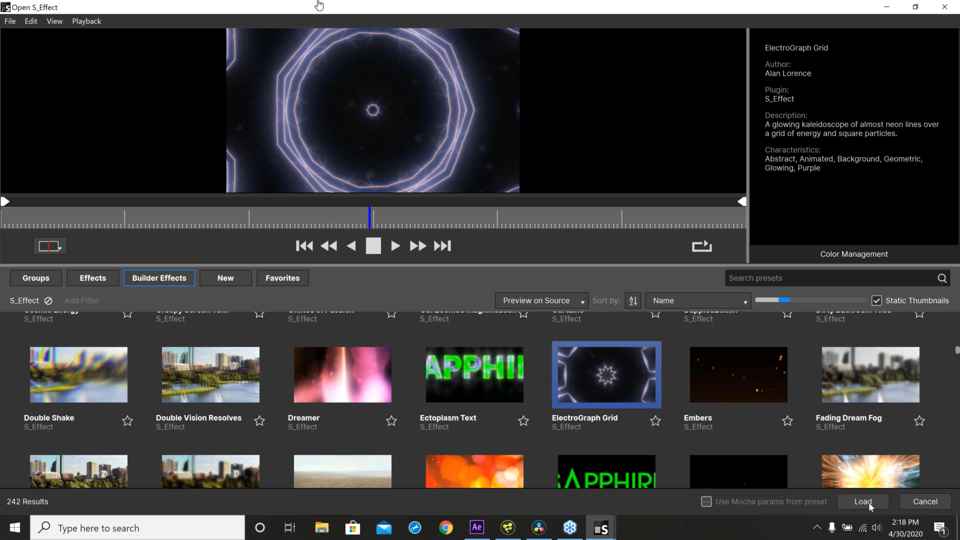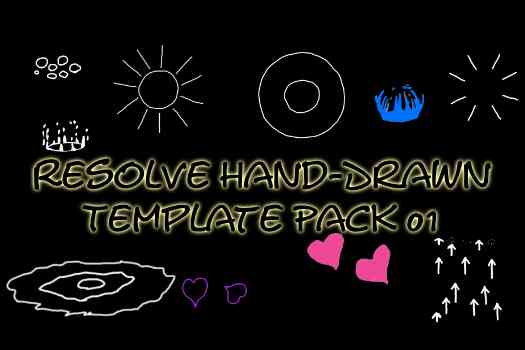BorisFX Annouces Full Support for Resolve and Fusion at Virtual NAB 2020
Brian Fox, Director of Product Marketing for BorisFX and co-product manager along with Alan Lorence for Sapphire, made a big annoucement at their 2020 Virtual NAB event today. The new version, labeled Sapphire 2020.5 will fully support Davinci Resolve and Blackmagic Fusion.
During the over one hour webinar for Virtual NAB, Brian worked with Sapphire on the Fusion tab in Davinci Resolve and in the Fusion Stand-alone program. Once Sapphire is installed, any of the Sapphire nodes can be loaded directly in the flow area in the Davinci Resolve Fusion tab or the Stand-alone version of Blackmagic Fusion.
In November 2019, BorisFX had announced a working OFX version of Sapphire for Resolve Fusion. At NAB, however, it seems that almost everything in Sapphire is working in both Resolve and Fusion including the new Builder tool. Resolve and Fusion become one of four software packages, according to Brian, that fully work with Builder. The others are AE, Flame and Avid. Brian also mentioned that Sapphire works well with Resolve and Fusion in Windows, Mac and Linux.
Sapphire features over 270 effects including color effect, image warping and effect and VFX tools. The light-flares designer alone is very in-depth.
Sapphire features a built-in Mocha tracker, which looks much easier to use and more precise than the Fusion trackers. Brian Fox, showed Mocha working on a clip within the stan-alone version of Blackmagic Fusion. He mentioned that Mocha is not fully implemented for Davinci Resolve at the current time, but should be working soon.
The BorisFX product managers also showed how Builder works in Davinci Resolve. Builder is a tool that includes all of the tools for Sapphire into one. Different nodes of Sapphire tools are built and linked together and can be saved as chains.
Once the builder tool is complete, the user can select which parameters can be adjusted in Resolve. Programs that support OFX plugin, but that do not have full support like Vegas Pro and HitFilm Pro, do not have this option. The best feature of the builder tool is the builder setting can be transported between any of the compliant software programs (Flame, AE, etc) and work the same. This allows a greater degree of collaboration between design teams in production.
Builder opens as it's own dialog box. As you can see, builder has preview shots of all of the options for Sapphire. Sapphire plugins are also tagged so users can search for an effect, or to look at all of the options for color, warp, etc. in the dialog box. Some Sapphire plugins effect the media image in the chain, others create new media such as backgrounds or effect.
A permanent license of Sapphire can be purchased from BorisFX or a yearly license on the BorisFX website. A free trial version is also available to try.